
A screen-by-screen guide to the whitelisting process for the Lendroid Token Generation Event.
- You require an ETH address to register.
- Please make sure you are able to send transactions from this address.
- Please make sure you have your private keys for this address.
- The address you use to register and send allocations, is the same address to which LST will be sent.
- The address you used to register, send allocations and receive LST is the same address you will have to use for the TRS participation.
There has been overwhelming interest in the Lendroid project and the Lendroid Support Token. We thank our community, which has grown by leaps and bounds, for the continued support.
In response to queries regarding whitelisting, here are the details and a screen by screen guide.
Registration begins 11th February, 00:01 GMT
Registration ends 13th February, 23:59 GMT
Restricted Countries
Due to legal and regulatory restrictions, citizens of Canada, USA, China, Singapore, Venezuela, North Korea and Cuba will not be able to participate in the TGE. Residents of these countries are not allowed to register.
List of KYC requirements
- Ethereum address
- Nationality
- Name
- Location/address
- Phone number
- Date of birth
- Government Issued ID number
- Government Issued ID copy — passport, driver’s license, residence permit, ID card
Links and Access
The official registration link is tge.lendroid.com. We will notify when it is open through our Telegram Announcement channel, and through the official Lendroid Twitter handle.
Response Time
You will receive an instant confirmation email on attempting to register. In two to five days, you will receive an email notifying if your application is approved or rejected.
A pictorial Guide to Registration

Welcome to the Lendroid Token Generation Registration. This is a view of the landing page. It will require your Ethereum address, and confirmation that you are not participating from the list of restricted countries. Please also ensure that you have full control of the private keys to the Ethereum address, and that you are aware that the Lendroid Support Tokens will be transferred to this address after the TGE.

When you feed in the Ethereum address and check the box, the register button goes live. Click to get to the next page.

Click on the ‘select country’ field
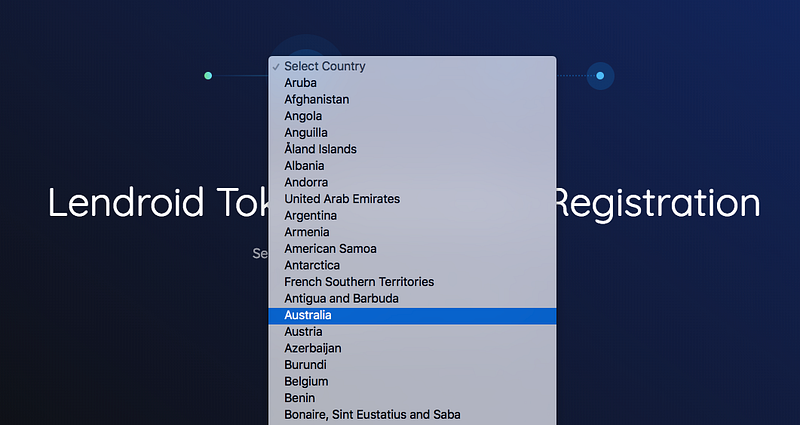
A regular dropdown list of countries appears. Scroll through and choose your country of residence.

Click on the ‘Select legal entity’ field. Choose the appropriate entity — individual or enterprise.
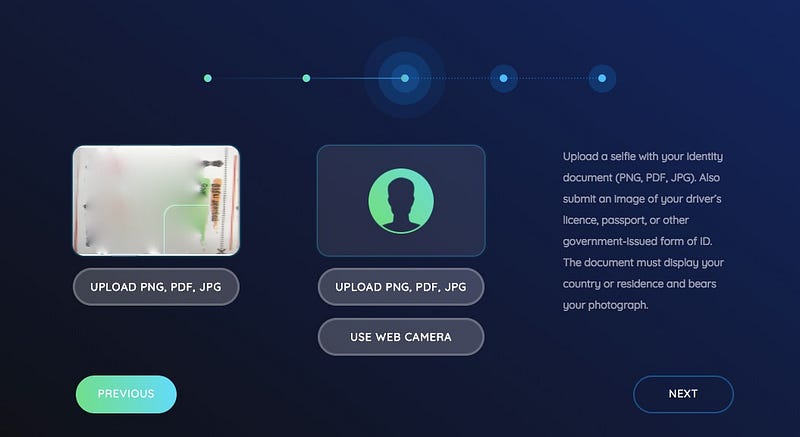
Click on ‘Upload PNG, PDF, JPG’ in the left half of the screen, and upload your government issued ID document, which must disclose your country of residence, and your photograph.
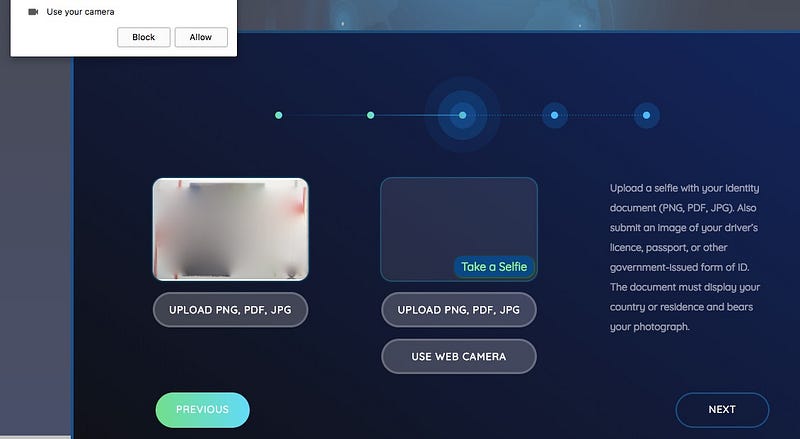
Selfie time. You will need to keep your ID document, which you just uploaded, handy. Please click on ‘Use web camera’. You will be prompted by the browser for permission to use your computer’s camera. Please click allow. Then click ‘take a selfie’ within the frame.
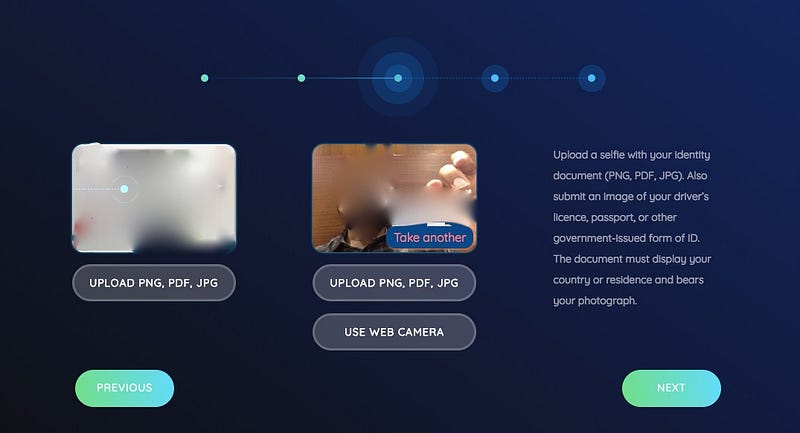
If you are happy with the picture, please click next to move to the next screen. Else, click ‘Take another’. Alternatively, you could take a picture of yourself with the ID on another device, and upload the picture by clicking ‘Upload PNG, PDF, JPG’ on the right side of the frame.
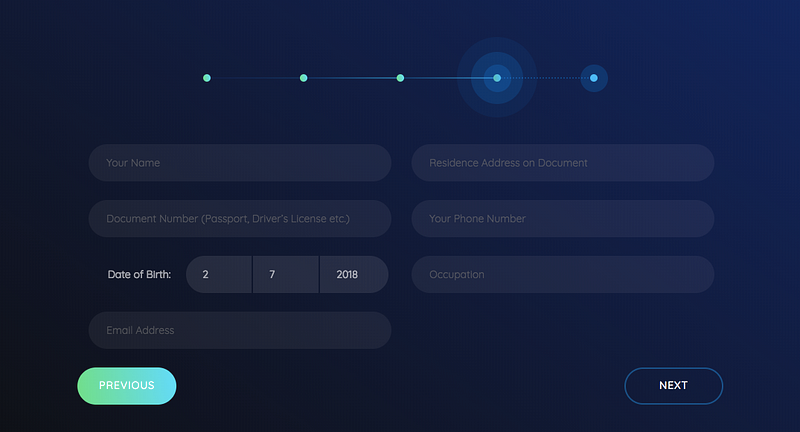
A detailed KYC form with essential details. All fields are mandatory. We have taken stringent steps to ensure the privacy of your data. Once filled in, the ‘Next’ button comes live. Click to move to the next screen.
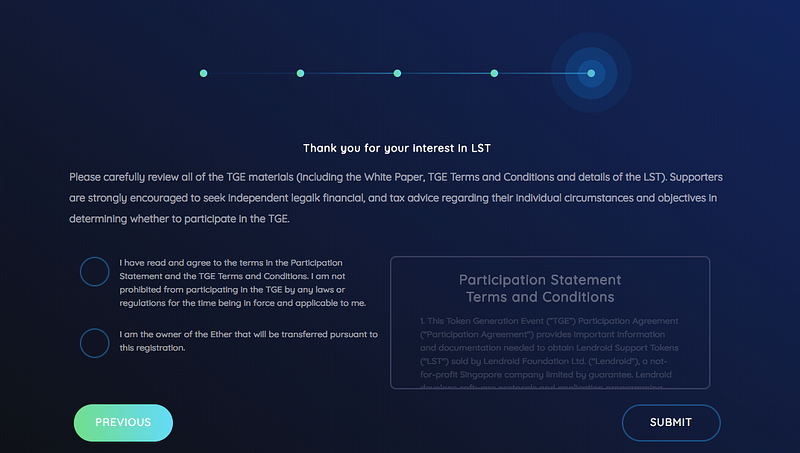
This is an important part of the process. Please ensure that you have reviewed all essential TGE material, and read and understood all the terms and conditions. Please take legal, financial and tax advice as required.
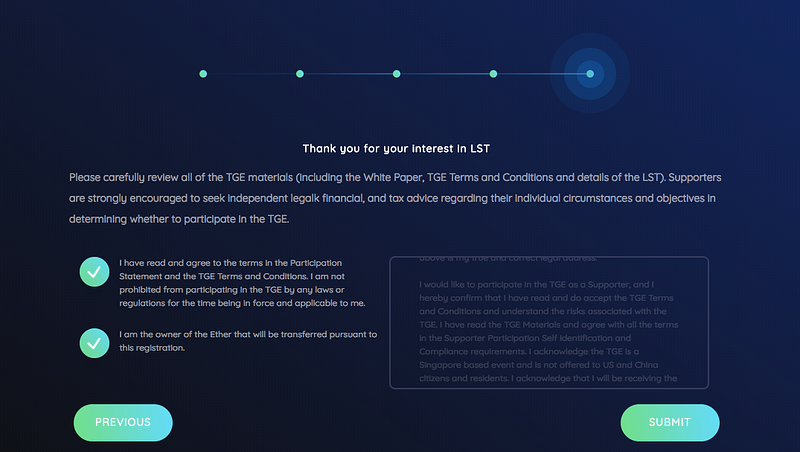
Once you check the boxes, the ‘Submit’ button goes live. Please click to move to the next screen.
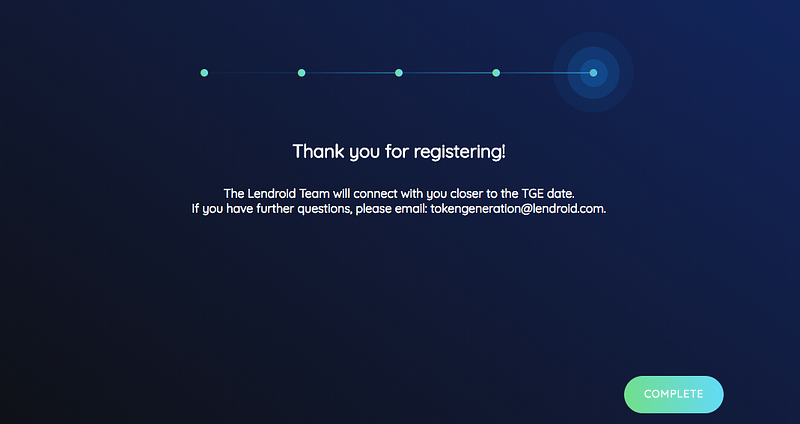
Click on ‘Complete’ to close the registration process. You should receive an email communication acknowledging your attempt to register.
We look forward to your participation!
Next blog: A detailed explanation of the Token Release Schedule.
Komentar
Posting Komentar